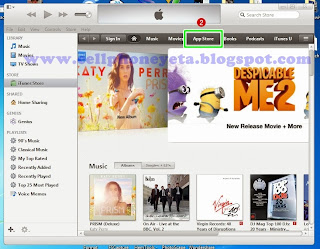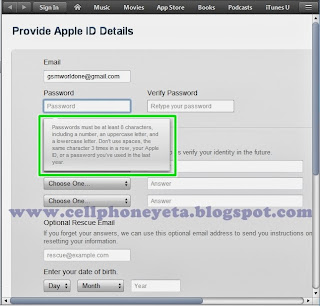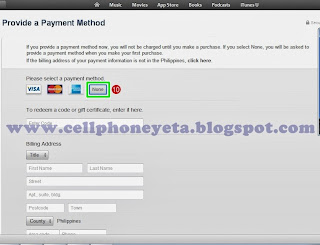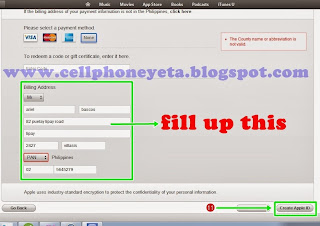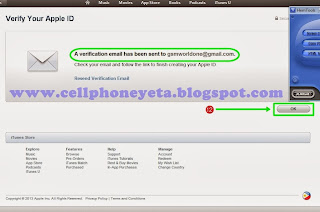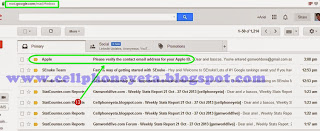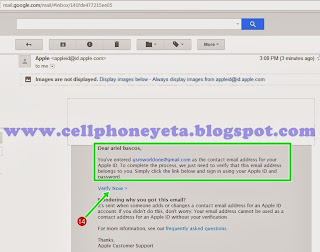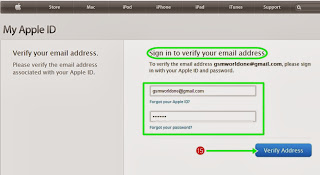Become a Guest Author at Cellphoneyeta.
Here at Cellphoneyeta, we are always looking of people who are able to write for us or what we called Guest Post. It is a great way to build relevant authoritative links for your blog or website, increase your blog’s or website’s traffic, and to expand your readership. It can also be a great way to build your online presence and brand.
It can be related to:
Guidelines:
Article Must Be Original. (Not Copied From Other Blogs/Websites/Forums.)
Article Must Be a Minimum of 300 Words.
No links to unrelated sites.
No affiliate links.
Required by Authors or the Guest Posters:
Full Name / First Name:
depending what you prefer to be known as.
Website URL: you don’t have to have a website but it would be nice to show readers more things about you.
Bio: (20- 40 words) a short piece of text describing who you are and what you do.
Email:
Picture:
Submit your Guest Post
If you have a post that meets the guidelines, You can send your submission HERE with the subject as ‘Guest Post’, or you can send it to the email given below:
Here at Cellphoneyeta, we are always looking of people who are able to write for us or what we called Guest Post. It is a great way to build relevant authoritative links for your blog or website, increase your blog’s or website’s traffic, and to expand your readership. It can also be a great way to build your online presence and brand.
What type of Posts we are looking for?
Anything that is useful for our readers, is good content for a guest post here.It can be related to:
Tech News
Cellphone Repair Tips And Tricks
GSM News And Updates
Apple News And Updates
Android News And Updates
MobilePhone Reviews
Thoughts And Opinions
Any Tutorials
Computer Repair Tips And Tricks
Funniest Videos
Any Original Videos
Blogger Tips
Blogger Tricks
Blogger Tutorials
Blogger Widgets and Gadgets
Make Money Online
SEO
Social Media Tips
Graphic Designing
Article Must Be Original. (Not Copied From Other Blogs/Websites/Forums.)
Article Must Be a Minimum of 300 Words.
No links to unrelated sites.
No affiliate links.
Required by Authors or the Guest Posters:
Full Name / First Name:
depending what you prefer to be known as.
Website URL: you don’t have to have a website but it would be nice to show readers more things about you.
Bio: (20- 40 words) a short piece of text describing who you are and what you do.
Email:
Picture:
Submit your Guest Post
If you have a post that meets the guidelines, You can send your submission HERE with the subject as ‘Guest Post’, or you can send it to the email given below:
Google: gsmworldone@gmail.com
Yahoo: arxd1979@yahoo.com
Mobile Number: +639102771760