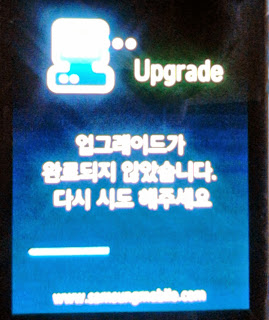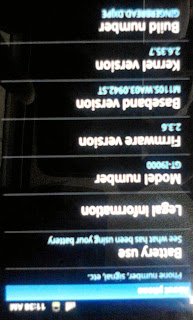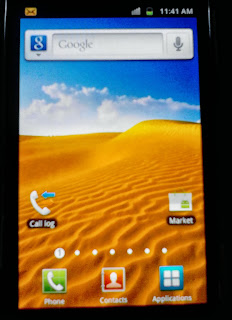Last Saturday, I discussed to you
the meaning of Debranding right? This time I will let you show
how to Debrand a cellphone. Example is Samsung M110s debrand it to Samsung i9000.
First and foremost is you must download the file M110s_2013_Final. It's on the google. Don't be lazy to ask always on uncle google. All my tuts are almost spoonfeeding. You must also take effort on searching for your file:) After downloading. Second is that you must also have your flasher. To be specific, you must have Odin 1.85. So let's start.
How to flash using Odin 1.85
Now, open Odin 1.85. Click on PDA tab and browse
SHW-M110S_GT-i9000_OS2.3.6_VN_2013_Final. Before clicking the start button, you must put the unit into download mode. How to put it into download mode? That's your problem anyway..hehehe.. I'm just kidding.Very simple. Just press the
HOME button and
POWER ON. You will see the download image below.
 |
| download mode |
Then insert USB cable and install drivers. Note, you must install all drivers, otherwise, the Odin flasher will not run. You will notice if the drivers have installed successfully because the Odin flasher will show the correct comport that will be using, and the color is yellow like you see below. The finally press START.
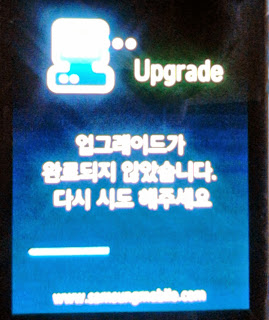 |
| unit's status while flashing with Odin |
 |
finish flashing
|
After flashing with Odin, power on the phone. Don't be surprize, because your cell phone has finally became Samsung Galaxy S i9000 :)
 |
| i9000 |
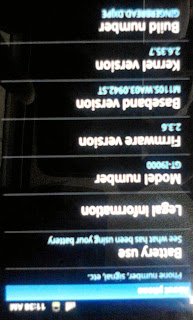 |
| gingerbread |
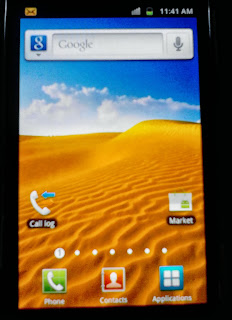 |
| finish |
Please leave a comment if you appreciate my post or if you have any questions...
Posted by
Cellphoneyeta
Thursday, September 26, 2013