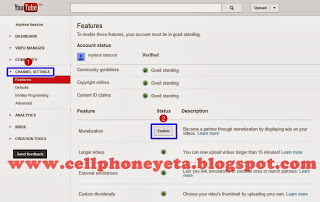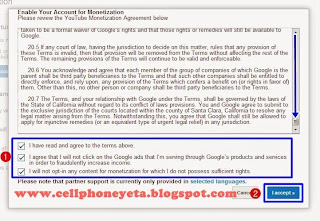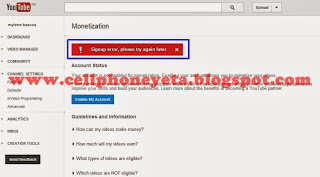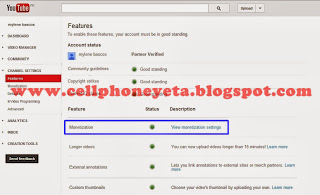This is a tutorial on how to bypass google account on your Samsung A6 Plus 2018 SM-A605F/DS. This occurs when you reset your phone and you forgot your gmail account that was signed in. The so called FRP will follow after resetting. FRP stand for Factory Reset Protection. From the word itself, it is a protection against thieves. If they stole your phone and try to reformat, they will end up with asking for your gmail account.
The video below will help you bypass the FRP. Credits to the original uploader.