How To Enable Monetization.
As I have said, from your videos you can earn money depends on how many viewers you will have. Follow the screenshot procedure on how to enable monetization. Log in to your YouTube account. Navigate to Channel Setting.
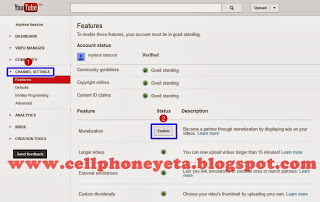 |
| click enable |
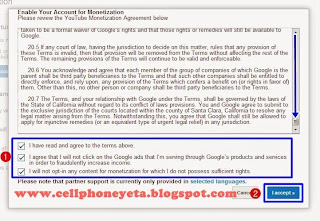 |
| scroll down and put a check on the third box |
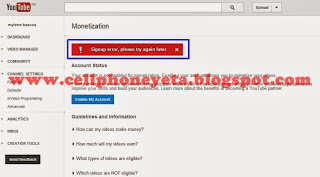 |
| even if it got error, the operation was still success |
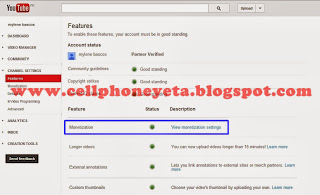 |
| now enabled |
Not that you have your YouTube account ready for monetization you can monetize all your uploaded videos to earn extra money. Up next, I will teach you how to monetize your videos.
![]()









Post a Comment
If you have questions, just leave a comments. If it helps you a lot please share my blog to your friends. Thanks.