Hi guys! Sinong nanalo na Kapitan sa barangay nyo? Hehe... I hope peaceful naman ang eleksyon dyan sa inyo? How much naman ang natanggap nyong money? Hehehe.. Sana palaging election ano?
Oh ano ba mga pinagsasabi ko! Saan na nga ba tayo? Anong topic ang ituturo ko? Yun oh! How To Create Your Own Apple ID. Yung iba tinatawag nilang Itunes ID, kasi nga nagla log in sila sa iItunes software.
Frequently ask questions about this are:
1. Parehas ba ang Itunes ID sa Apple ID?
Sagot: YES
2. Pwede ko ba gamitin ang nagawa ko na apple id sa iphone ko or ipad?Sagot: YES
3. Pwede rin ba ako mag create ng Apple ID sa IPAD, or iphone or any Apple Products? Sagot: YES
But HOW? Sagot: Just subscribe to my blog and you will know that later:)
4. May bayad ba? :D Sagot: Malalaman mo after reading my tutorial
5. Bakit ba need pa mag create ng Apple ID?Sagot: Alam mo na siguro ang kasagutan iha/iho :)
Okay, let's start. What you need is latest Itunes software installed on you PC. And....... a working mind :) Baka kasi lumilipad isip mo, hindi masundan ang step by step tutorial ko.. Ano ka, IN-LOVE? Hahaha. At syempre dapat connected ka sa internet. ;))
Here's the step by step image tutorial on how to create your own apple id.
 |
| open itunes software and click on itunes store |
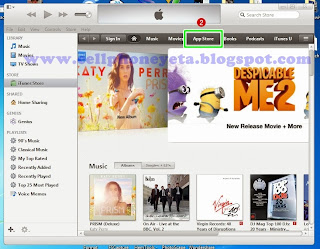 |
| click apple store |
 |
| click create apple id |
 |
| click continue |
 |
| put a check and press agree |
 |
| fill up all necessary information |
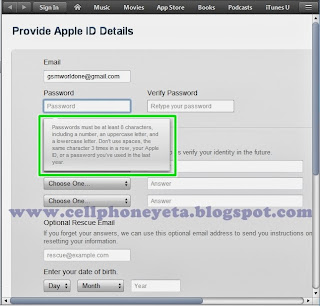 |
| read how to create you own password |
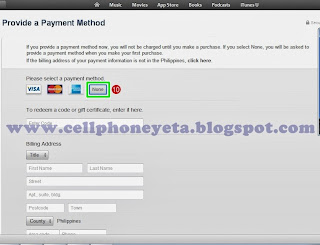 |
| just click NONE |
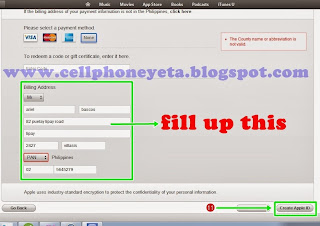 |
| then just fill up necessary information |
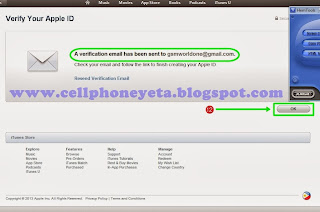 |
| click ok |
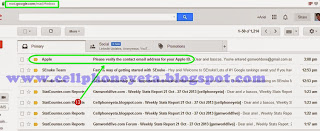 |
| go to your gmail account |
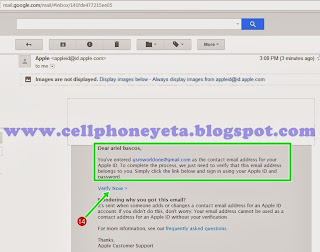 |
| click verify now |
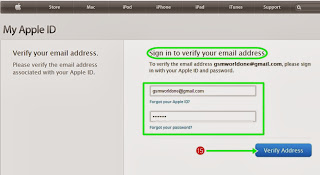 |
| sign in with your gmail and password, then press verify address |
 |
| press return to store |
 |
| press ok |
 |
| finish |
Congratulations naman, meron ka na Apple ID... Painom ka na..Hehehe

You Might ALso Like How To,
Itunes
 Tentang Saya
Tentang Saya
SHORTEDBOARD is from Pangasinan, PH. A Cellphone Technician since 2005. BS ECE graduate. A small time blogger with a simple dreams.
Follow Me : | +Google | Facebook | Twitter

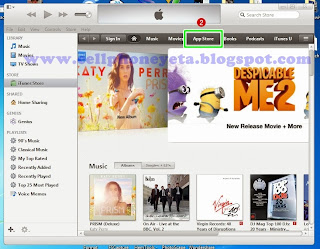





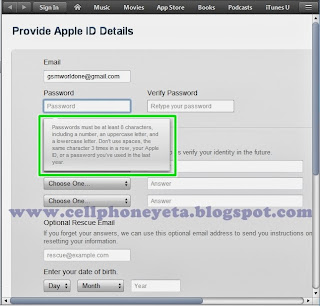
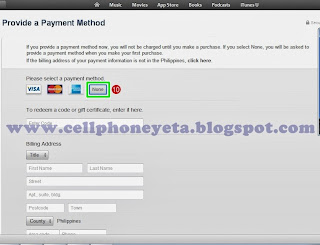
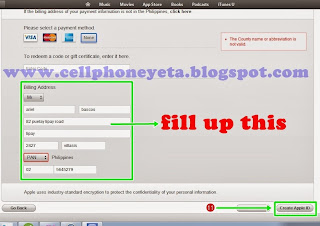
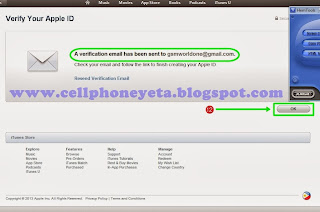
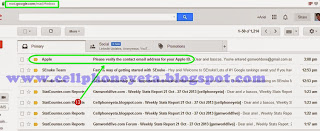
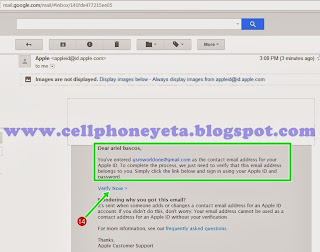
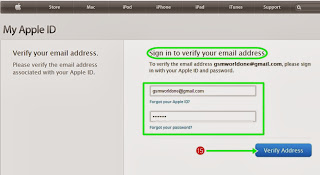



![]()











+ comments + 1 comments
Thanks for the post. You can learn more about Cloudways Here
Post a Comment
If you have questions, just leave a comments. If it helps you a lot please share my blog to your friends. Thanks.