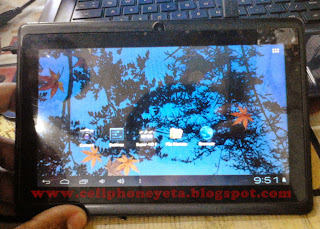Chinese
Android tablets now are widely spreading nowadays. Compared to original tablets, Chinese tables are far more cheaper. That's why many are buying Chinese tablets because of cheap price. But do you know the common problems encountered mostly on
Android tablets? Maybe you know it already. The so called "too many patter attempts" or in other term, TMPA.
An example of Chinese tablet are the XTOUCH Tablets. I have here an XTOUCH Tablet with a TMPA problem. Do you know how to fix this problem? Some are done with just a key combination, or often called as
Hard Reset. And if it can't be fix by hard reset, reprogram process will do. But that will be the last option. There is a free software available on google to fix this problem. But doing it you must expect that the "usb debugging" of the tablet is on. If not, the hard reset method via free software will not fix it. Smile if it works:) This means that the usb debugging were on. If it was uncheck, you must perform now the last option. Which is, reprogramming.
In here, I will show you how to use the free software program to reset the "too many pattern attempts" that appeared on the tablet's screen. And take note, without losing any data, I will teach you how to reset it. In other words, this software will bypass the "too many pattern attempts" problem:) You must be wondering what is this software? And how to bypass the TMPA.
Below is an actual image of XTOUCH Tablet with "too many patter attempts" on screen.
I have search on the net if there is a key combination to hard reset this tablet but it didn't work. That's why I used this free software to bypass the google account.
Here is how:
1. Open Android Multi Tools
2. Power on the tablet, insert usb cable and install first all the drivers.
3. After installing just press 4. (reset gmail)
4. The wait for the tablet to restart itself.
5. VIOLA!!! You are done :)
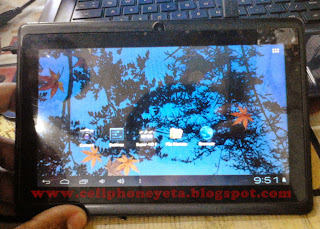 |
| success bypassing TMPA |
Posted by
Cellphoneyeta
Wednesday, October 02, 2013