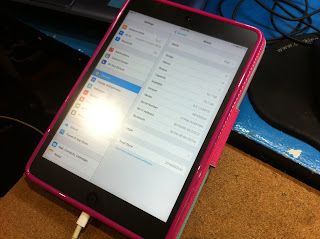Apple has added several new features in the
beta of iOS 9.3 including Night Shift, secure Notes, more personalized News, an improved Health app, updates to CarPlay, and new Education features.
This latest iOS release adds numerous innovations to the world’s most advanced mobile operating system. There are improvements to a wide range of apps, along with great new additions to CarPlay. iOS 9.3 may even help you get a good night’s sleep. And you’ll find a preview of new features that will make using iPad in schools easier and better for students and admins.
Here's a look at the new features...
Night Shift:
Many studies have shown that exposure to bright blue light in the evening can affect your circadian rhythms and make it harder to fall asleep. Night Shift uses your iOS device’s clock and geolocation to determine when it’s sunset in your location. Then it automatically shifts the colors in your display to the warmer end of the spectrum, making it easier on your eyes. In the morning, it returns the display to its regular settings. Pleasant dreams.
Secure Notes:
Notes is one of those apps you use all the time for all kinds of things. Now you can secure the notes that contain your most personal data — such as financial details, medical info, or website logins — with a password or fingerprint. You can also sort notes by date created, date modified, or alphabetically.
More Personalized News:
The articles in For You are now better tailored to your particular interests. And to help you discover new Favorites, For You suggests trending topics and Editors’ Picks. When a story contains video, you can play it right from your feed. On your iPhone, you can view everything in landscape. And when you check for updates, the latest stories appear much faster — so you can catch up on the day’s events quickly and easily.
Improved Health Dashboard:
It’s simpler than ever to find third-party apps to track your health and wellness. Categories such as Weight, Workouts, and Sleep have a new slider menu that reveals great apps you can easily add to your Health dashboard. The Health app also now displays your move, exercise, and stand data, as well as your goals, from Apple Watch. So you can see all your health metrics in one place and easily share your data with third‑party apps.
CarPlay Updates:
With iOS 9.3, CarPlay adds even more useful features. New and For You from Apple Music — with songs, artists, and albums handpicked by experts, plus selections based on your preferences— are right at hand on your screen. And the Nearby feature in Maps lets you find gas, parking, restaurants, coffee, and more with a tap. So you’ll know the best places to stop, whether you’re on your daily commute or an epic road trip.
Education:
● Shared iPad: When a 1:1 student-to-iPad ratio isn’t possible, Shared iPad offers an elegant solution that lets students enjoy the benefits of having their own iPad in whatever classroom they’re in. They simply log in to any iPad, and their content is ready to go.
● Classroom App: Every teacher can use a little help. With Classroom, you can launch everyone’s apps at the same time, then guide what students are looking at on their devices. So teachers can focus on teaching, and students can focus on learning.
● Apple School Manager: Introducing one central place for admins to create Apple IDs, build courses, and access everything you need to deploy iPad in your school. All from the web browser on your Mac or PC.
● Managed Apple IDs: Apple School Manager offers something completely new: Managed Apple IDs. Like any Apple ID, they allow you to store documents in iCloud, enroll in iTunes U courses, and more. But Managed Apple IDs are designed just for schools, so you can easily reset passwords, audit accounts, create IDs in bulk, and create customized roles for everyone in the district.
Multiple Apple Watches:
iOS 9.3 supports pairing multiple watches running watchOS 2.2.
source: iclarified.com
Posted by
Cellphoneyeta
Wednesday, January 20, 2016