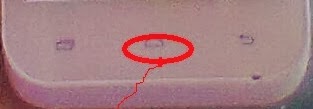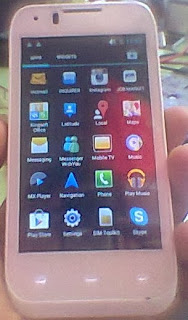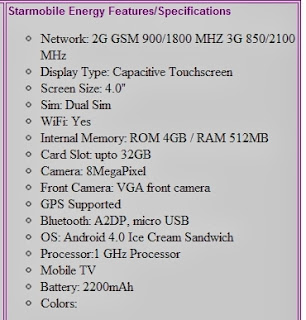Hi... Good evening. Today I will teach you
how to hard reset Starmobile Energy Android. This so simple, just like other
Android Mobile Phones.
Again this is just a 2-key combination.
Just Press at the same time Power On and Volume Up, and when you see the logo, unpress all at once.
When you see the icon shown below, just press the home button to enter into recovery mode.
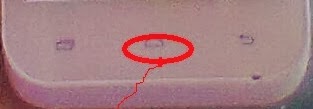 |
home button
|
After pressing home button you will see this image below.
Navigate to "wipe data/factory reset" and press the button like the image shown below to do the process. Then delete all users.
 |
| now wipping |
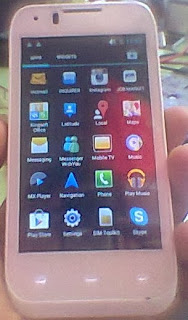 |
| all done |
If you want to know the Starmobile Energy Specifications, see the image below. It was taken from CMK.
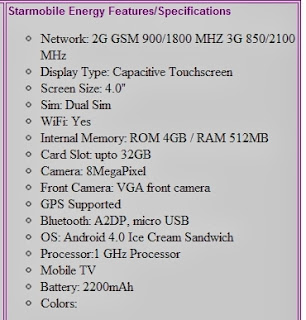 |
| source: CMK |
Posted by
Cellphoneyeta
Wednesday, October 16, 2013