I have in hand this Cherry Mobile Superion with "too many patter attempts" displayed on its screen. How to solve it? Yes, it can be solve thru Hard Reset method. But how? Before that let's review the specifications for this very cheap tablet.
Cherry Mobile Superion Ion Tablet Specifications
SOURCE: noypigeeks
- Android 4.2 Jelly Bean
- 7-inch multi-touch display
- 1GHz dual-core processor
- 512B RAM
- 4GB internal storage
- microSD support up to 32GB
- 2-megapixel main camera
- 0.3-megapixel front camera
- Wi-Fi 802.11 b/g/n
- 3G, HSDPA
- Bluetooth, G-Sensor
- 3000mAh battery
How To Hard Reset Cherry Mobile Superion Ion Tablet
1. Press Volume Up and Power On at the same time. And when you see the "Superion Ion" unpress the 2 buttons.
2. You will see the Android icon like seen on the first picture below.
3. Just press Power On shortly and you will see like the second image below.
4. Now select "wipe data/factory reset", then press Volume Up to do the process.
5. Select "delete all user data", press Volume up to to the process.
6. Reboot. You are done.
![]()



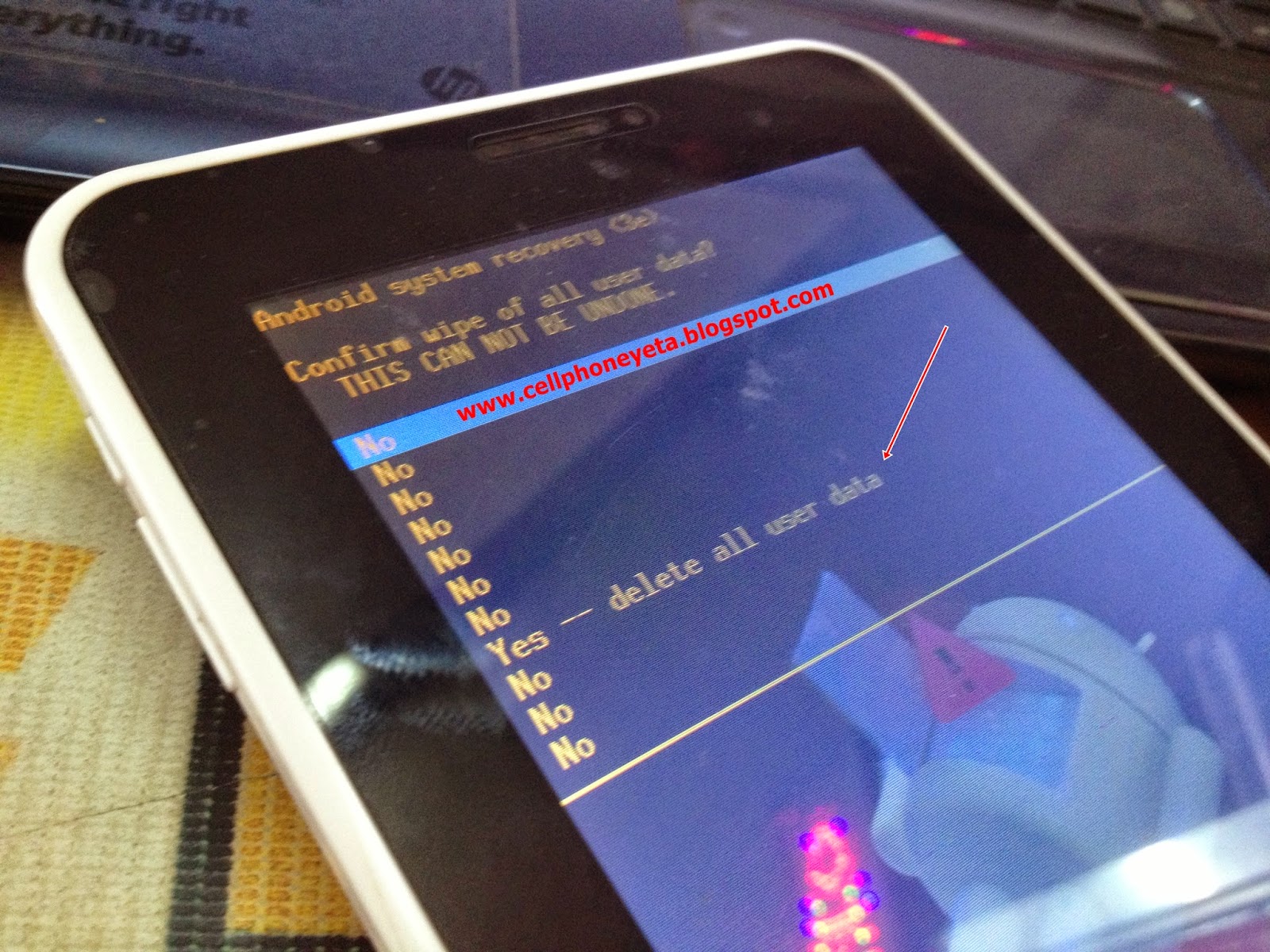







Post a Comment
If you have questions, just leave a comments. If it helps you a lot please share my blog to your friends. Thanks.