Just download LG F160K from Octopus Box support, I choose LGF160KAT-00-V20h-KT-KR-JUN-12-2013+0. Power on phone, connect usb cable and the drivers must be installed properly.
Latest Post
Type Keyword And Press Search
Showing posts with label LG. Show all posts
Showing posts with label LG. Show all posts
Hard Reset,
How To,
LG,
LG P705
Happy New Year Everyone! Today I will teach you How To Hard Reset Android LG P705. And as other Android cellphones, the common issue is the popularly called TMPA. This Android cellphone requires a technique. It's not ordinary trick like the other Android Smartphones. Procedures are below.
How To Hard Reset LG P705
1. Switch off the phone. You may take out the battery and insert it again. Press and hold VOLUME DOWN key and POWER key using your left hand.
2.Below the LCD screen is the menu and back key. Keep in mind that when you power on the phone, its LED will light up, okay? Now this is the trick, upon pressing Volume Down and Power key, tap the Menu key[button right side] using your right hand. And the very important thing here is you must tap immediately the Menu key using your right hand BEFORE the LG Logo will appear or will come out, BUT make sure that you still holding the two keys[Volume Down and Power button]
3. The you will feel that the phone will VIBRATE. The second trick is that when it vibrates release immediately the power key. You will notice that the logo will disappear, and eventually will appear again for the second time. Upon appearing the LG Logo for the second time unpress the two keys[Volume Down and Power button]
4. You will see now the Android Logo. Wait for a few seconds for it is performing its hard reset procedure.
See images below.
I'm sure you will not make it on the very first time. Like me, I did it at the third time.. Good luck!
How To Hard Reset LG P705
 |
| status of the phone before performing the hard reset. |
How To Hard Reset LG P705
1. Switch off the phone. You may take out the battery and insert it again. Press and hold VOLUME DOWN key and POWER key using your left hand.
2.Below the LCD screen is the menu and back key. Keep in mind that when you power on the phone, its LED will light up, okay? Now this is the trick, upon pressing Volume Down and Power key, tap the Menu key[button right side] using your right hand. And the very important thing here is you must tap immediately the Menu key using your right hand BEFORE the LG Logo will appear or will come out, BUT make sure that you still holding the two keys[Volume Down and Power button]
3. The you will feel that the phone will VIBRATE. The second trick is that when it vibrates release immediately the power key. You will notice that the logo will disappear, and eventually will appear again for the second time. Upon appearing the LG Logo for the second time unpress the two keys[Volume Down and Power button]
4. You will see now the Android Logo. Wait for a few seconds for it is performing its hard reset procedure.
See images below.
 |
| now wipping. wait for a few seconds |
 |
| finish wipping |
 |
| the unit is okay now. |
Labels:
Hard Reset,
How To,
LG,
LG P705
Hard Reset,
How To,
LG,
LG E425
How To Harde Reset LG E425
Hi, today I will teach you how to hard reset this LG E425. And this quite hard, but not hard if you realyy follow my instructions. But before that I will show you the specifications and features of this Android LG E425. And for you to know. the usual issue about this handset is the same as all the Android smartphones today like the TMPA, and so on. Okay, below are the features and specifications of this handset.
SOURCE: gsmarena
How To Harde Reset LG E425
1. Take out the battery.
2. After 5 seconds insert battery.
3. Hold HOME key, VOLUME DOWN key and POWER ON at the same time until it vibrates.
4. After the vibration you will see the LG logo, just wait it to disappear and IMMEDIATELY unpress the POWER ON key ONLY.
5. You will notice the LG logo again will come out while pressing the Volume Down and Home keys.
6. Then you will see an Android Logo for a few seconds, and the phone will automatically restart.
7. Just wait and you'll see, the handset has been successfully reseted.
| GENERAL | 2G Network | GSM 850 / 900 / 1800 / 1900 |
|---|---|---|
| 3G Network | HSDPA 900 / 2100 | |
| SIM | Mini-SIM | |
| Announced | 2013, February | |
| Status | Available. Released 2013, April |
| BODY | Dimensions | 102.6 x 61.1 x 11.9 mm (4.04 x 2.41 x 0.47 in) |
|---|---|---|
| Weight | 107 g (3.77 oz) |
| DISPLAY | Type | IPS LCD capacitive touchscreen |
|---|---|---|
| Size | 240 x 320 pixels, 3.2 inches (~125 ppi pixel density) | |
| Multitouch | Yes |
| SOUND | Alert types | Vibration, MP3 ringtones |
|---|---|---|
| Loudspeaker | Yes | |
| 3.5mm jack | Yes |
| MEMORY | Card slot | microSD, up to 32 GB |
|---|---|---|
| Internal | 4 GB (1.6 GB user available), 512 MB RAM |
| DATA | GPRS | Class 12 (4+1/3+2/2+3/1+4 slots), 32 - 48 kbps |
|---|---|---|
| EDGE | Class 12 | |
| Speed | HSDPA, 7.2 Mbps; HSUPA, 5.76 Mbps | |
| WLAN | Wi-Fi 802.11 b/g/n, Wi-Fi hotspot | |
| Bluetooth | Yes, v3.0 with A2DP, HS | |
| USB | Yes, microUSB v2.0 |
| CAMERA | Primary | 3.15 MP, 2048x1536 pixels |
|---|---|---|
| Features | Geo-tagging | |
| Video | Yes, VGA@30fps | |
| Secondary | No |
| FEATURES | OS | Android OS, v4.1.2 (Jelly Bean) |
|---|---|---|
| Chipset | Qualcomm MSM7225A Snapdragon | |
| CPU | 1 GHz | |
| GPU | Adreno 200 | |
| Sensors | Accelerometer, proximity, compass | |
| Messaging | SMS (threaded view), MMS, Email, Push Email, IM | |
| Browser | HTML | |
| Radio | FM radio | |
| GPS | Yes, with A-GPS support | |
| Java | Yes, via Java MIDP emulator | |
| Colors | Indigo Black, Titanium silver, White | |
| - SNS integration - MP4/H.264/H.263/WMV player - MP3/WAV/WMA/eAAC+ player - Google Search, Maps, Gmail - YouTube, Google Talk - Document viewer - Photo viewer - Organizer - Voice memo - Predictive text input |
| BATTERY | Li-Po 1540 mAh battery | |
|---|---|---|
| Stand-by | Up to 608 h (2G) / Up to 700 h (3G) | |
| Talk time | Up to 11 h 30 min (2G) / Up to 10 h (3G) |
| MISC | SAR US | 1.02 W/kg (head) 1.23 W/kg (body) |
|---|---|---|
| SAR EU | 1.00 W/kg (head) 0.52 W/kg (body) |
SOURCE: gsmarena
How To Harde Reset LG E425
1. Take out the battery.
2. After 5 seconds insert battery.
3. Hold HOME key, VOLUME DOWN key and POWER ON at the same time until it vibrates.
4. After the vibration you will see the LG logo, just wait it to disappear and IMMEDIATELY unpress the POWER ON key ONLY.
5. You will notice the LG logo again will come out while pressing the Volume Down and Home keys.
6. Then you will see an Android Logo for a few seconds, and the phone will automatically restart.
7. Just wait and you'll see, the handset has been successfully reseted.
Labels:
Hard Reset,
How To,
LG,
LG E425
Android Mobile,
Hard Reset,
How To,
LG,
LG-E720,
Mobile Phone
How To Hard Reset LG-E720
Good afternoon guys. I have here in hand LG E720 asking for google account again. Or the popularly known as TMPA. According to the student that owned this hand set, she miss many attempts in entering her lock code. That's why the hand set end up with asking google account or "too many patter attempts" appear on screen.
Do you know how to solve this? I've searched over the net, and I found that the hard reset procedure is Volume Down, Home Button and Power On. But to tell you frankly, it doesn't work. I've tried Vol Up, Home and Power On, but still NO LUCK! Finally I tried pressing altogether Volume Up, Volume Down and Power On for few seconds, and finally got this image below:
Do you know how to solve this? I've searched over the net, and I found that the hard reset procedure is Volume Down, Home Button and Power On. But to tell you frankly, it doesn't work. I've tried Vol Up, Home and Power On, but still NO LUCK! Finally I tried pressing altogether Volume Up, Volume Down and Power On for few seconds, and finally got this image below:
 |
| next procedure is to select Yes -- delete all user data. and use power on to do the process of resetting. |
 |
| success |
Labels:
Android Mobile,
Hard Reset,
How To,
LG,
LG-E720,
Mobile Phone
GT540,
Hard Reset,
How To,
LG,
Mobile Phone
How to fix LG GT540 Asking for google account
I have here in hand the unit LG GT540, stock to asking for google account. The only solution is to hard reset. Here is a tutorial on how to hard reset LG GT540.
Status:
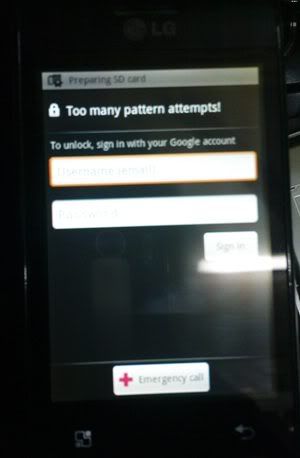
Instructions:
Just Press both Volume up + HOME + SEARCH buttons for 5 secs.
It will shows like this:

press ok and wait, it will restart.. After that select your language.. And it's done.


Status:
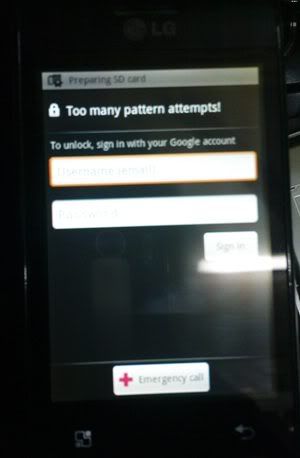
Instructions:
Just Press both Volume up + HOME + SEARCH buttons for 5 secs.
It will shows like this:

press ok and wait, it will restart.. After that select your language.. And it's done.


Labels:
GT540,
Hard Reset,
How To,
LG,
Mobile Phone












