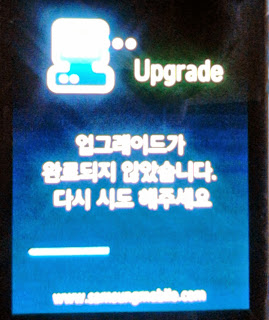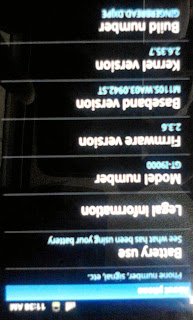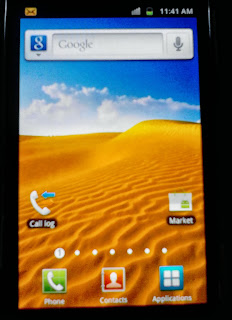If your Samsung Galaxy S i9000 keeps on rebooting or restarting, that means that your drive E is corrupted. Can this Android smartphone fix via hard reset method? Come on, try it. If not success, I have a trick for you on how to fix that problem. If you want to hard reset your smartphone, try to go here, How To Hard Reset Samsung Galaxy S i9000.
How To Fix Samsung Galaxy S i9000 Corrupted Drive E
To fix your Samsung Galaxy S i9000, you need a free software to flash or reprogram your phone. Because it can't be fix via hard reset. You can see the error during your hard reset like show in the image below.
If that is the case, like the image above, you must perform flashing.
How to flash Samsung Galaxy S i9000
First thing to do before flashing Samsung Galaxy S i9000 is to download all necessary files. Download EZodin and bootloader file. After downloading open the software and check update bootloader and efs clear. Browse the ezboot bottloader file on PDA tab, then click start.
credits to: newfoundgori for the images
How To Fix Samsung Galaxy S i9000 Corrupted Drive E
To fix your Samsung Galaxy S i9000, you need a free software to flash or reprogram your phone. Because it can't be fix via hard reset. You can see the error during your hard reset like show in the image below.
If that is the case, like the image above, you must perform flashing.
How to flash Samsung Galaxy S i9000
First thing to do before flashing Samsung Galaxy S i9000 is to download all necessary files. Download EZodin and bootloader file. After downloading open the software and check update bootloader and efs clear. Browse the ezboot bottloader file on PDA tab, then click start.
After the flash operation it will reboot to CWM Recovery. You must select first wipe cache,then wipe factory reset. See image below, no more error.
Next step is to flash it with Odin Flasher. Flash it using version 2.2 Froyo file. See image below for the flashing guide.
After flashing it will automatically reseted.
Notice there is no more error or red mark. After this your Samsung Galaxy S i9000 will reboot. Congrats you phone has finally fixed!
credits to: newfoundgori for the images