But the common problem of these Android Phones nowadays is that it stuck to google account pattern. But how to fix this problem? Is it similar to otherchina phone hard reset tricks like MyPhone A848i?
Anyway, I will teach you how to hard reset this china phone. I personally take pictures from my cellphone for this Simdo D98 in order for you to understand and follow thecorrect Hard Reset procedures.
 |
| Status of SIMDO D98 China Phone |
 |
| how to hard reset Simdo D98 |
As other Android handsets the procedure on how to hard reset this china phone Simdo D98 is just a two press tick method. Just press together the VOLUME UP and POWER ON. And if you see the logo unpress it. You will see the image shown below.
 |
| If you see this image, press the HOME button |
And after pressing the Home button you will arrive at this image below.
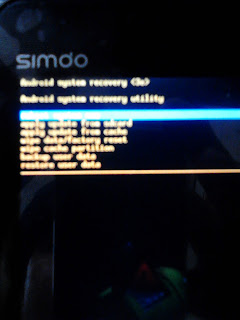 |
| Use volume down to select the "wipe data/factory reset" |
After selecting the wipe data/factory reset press the button on the left of HOME button to run the process.
The you will arrive at this image shown below.
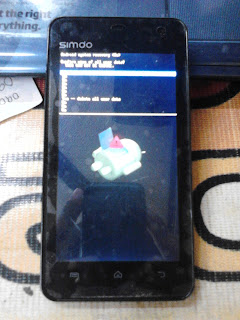 |
| use volume down again to select the "delete all user data" |
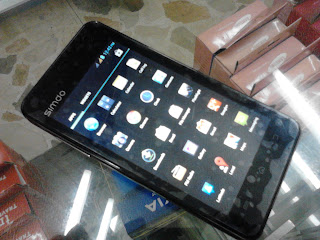 |
| Finished |
![]()








Post a Comment
If you have questions, just leave a comments. If it helps you a lot please share my blog to your friends. Thanks.