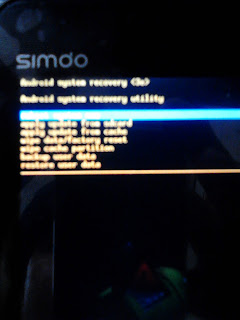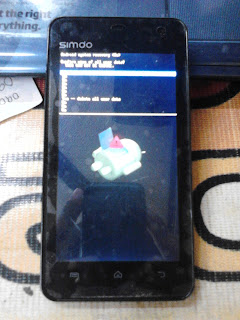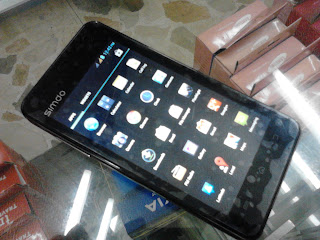China Phone Simdo D98 is a smartphone MTK6577 Dual Core Android 4.0.4, Dual SIM, 4.5 inches QHD screen 4G with 0.3 Mega pixel 640x480 front camera and 8.0 Mega pixel back 3264x2448 camera. It is one of the new leading china phone in the market today.
But the common problem of these Android Phones nowadays is that it stuck to google account pattern. But how to fix this problem? Is it similar to otherchina phone hard reset tricks like
MyPhone A848i?
Anyway, I will teach you how to hard reset this china phone. I personally take pictures from my cellphone for this Simdo D98 in order for you to understand and follow thecorrect Hard Reset procedures.
 |
| Status of SIMDO D98 China Phone |
 |
| how to hard reset Simdo D98 |
As other Android handsets the procedure on how to hard reset this china phone Simdo D98 is just a two press tick method. Just press together the VOLUME UP and POWER ON. And if you see the logo unpress it. You will see the image shown below.
 |
| If you see this image, press the HOME button |
And after pressing the Home button you will arrive at this image below.
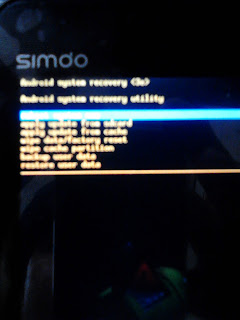 |
| Use volume down to select the "wipe data/factory reset" |
After selecting the wipe data/factory reset press the button on the left of HOME button to run the process.
The you will arrive at this image shown below.
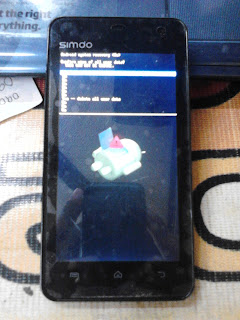 |
use volume down again to select the "delete all user data"
|
Then press the left button to begin the process. And the handset will prompt you, restart. You must restart it and wait for a few seconds. You are done after you set up your handset :)
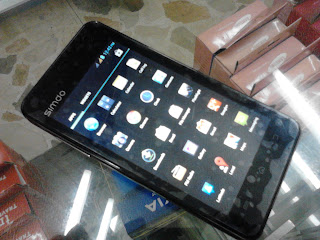 |
| Finished |
Posted by
Cellphoneyeta
Tuesday, September 17, 2013